How to Accept International Payments for a Shopify Store from India?
Table of Contents
Are you worried about the expansion of your Shopify store? International payments can be a significant challenge in your journey. We will find out how to accept international payments in this blog.
Do you know that there are about 76,821 live Shopify stores in India today? Expansion to the international markets will provide these stores and many more, the opportunity to grow and reach millions of customers.

However one of the challenges that people face is to understand how to accept international payments from global customers. In this blog, we are going to find out about this in detail. We will provide you with a step-by-step guide to set up international payments. So, let’s explore!
Finding The Right Payment Gateway
The first and foremost step before understanding how to accept international payments is to find the right payment gateway. With several options present today, making your decision can be a bit complicated.
So, you need to find the right payment gateway before starting to integrate it with your Shopify account. For Indian merchants, there are several payment gateways available such as Paypal, Payoneer, Razorpay, Stripe, and Wise.
While you are finding the right payment gateway, make sure that it supports multiple currencies and has low transaction fees. With this, rather than being worried about different currencies and giving high transaction fees, you can focus on your eCommerce business. Now since you know this, it is time to learn about the step-by-step guide to accepting international payments for a Shopify store in India.
How To Accept International Payments – Step-By-Step Guide
By knowing how to accept international payments for a Shopify store running in India, you can also expand your business to the global horizon.
The following are the steps that you need to carry out for accepting international payments on your Shopify store:
Step 1: Finalizing your Payment Gateway
You need to ensure that the payment gateway you choose should support international currencies. The foundation of smooth international transactions and laid down with the right payment gateway.
Frankly speaking, PayPal and RazorPay are the most used ones. Hence, make sure that you take this decision wisely.
Step 2: Activating Your Chosen Payment Provider
Now, since you have chosen your payment provider, the next step that comes is to activate it on your Shopify store. The following are the steps that you need to consider to activate this:
- Go to Shopify Admin: Navigate to your Shopify admin panel and click on Settings.
- Select Payments: In the Settings menu, click on Payments.
- Choose Third-Party Providers: If Shopify Payments is not activated, you will see an option to select a third-party provider. Click on Choose a Provider.
- Select Your Provider: From the list of providers, select your preferred payment gateway (e.g., PayPal, Razorpay, Stripe).
- Enter Credentials: Enter the necessary account details for your chosen provider. You may be required to verify your bank account with the payment gateway.
- Activate: Click Activate and then save your settings to enable the gateway on your store.
Step 3: Configuration of Payment Settings
After you have successfully activated the payment gateway, the next step for you to consider is to configure the settings for your store. How can this be done?
- The first factor you need to check is to ensure that your store is set up to accept payments in multiple currencies.
- Second, some payment gateways can automatically convert currencies based on real-time rates. So, with this, your customers can easily pay in their local currency without too much hassle.
- Enabling security and fraud detection is something that you cannot overlook. Most payment gateways come with this feature to protect both you and your customers from any fraudulent transactions. While understanding how to accept international payments, security is something you should always consider.
Step 4: Testing Transactions
Before proceeding with accepting live payments, you should always run a test transaction to make sure everything is working as expected or not. Several gateways provide you with a test mode for this purpose.
In the payment settings of your gateway, you need to enable test mode. Thus, you can use those test credentials provided to you by your payment gateway for a simulated transaction.
You should check if the transaction processes smoothly and whether funds are correctly reflected in your account or not. Also, customers should receive emails about their orders and the order should also appear correctly in your Shopify admin.
Other Important Aspects That You Cannot Miss
Now, since you know how to accept international payments for a Shopify store running from India, there are other important things too. After setting up your Shopify store to receive international payments, you have to:
After the activation of the payment gateway and when transactions are coming in, it is essential to monitor transactions and payouts regularly. You should note that the fees can vary for international transactions.
So, be aware of these costs as it will ensure that your pricing structure accounts for them. Moreover, depending on the payment gateway you choose, their payout schedules can differ. Typically it ranges from 5-7 business days while some platforms do offer a faster payout.
Some payment gateways like PayPal offer seller protection programs for such instances. So, as a seller, you need to familiarize yourself with these dispute resolution processes provided by your payment gateway.
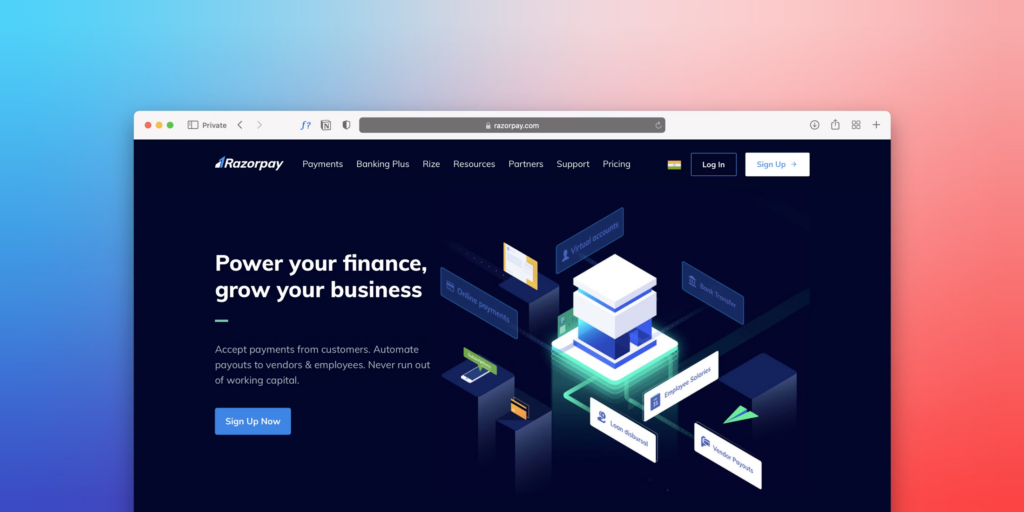
Also, localization plays a crucial role in appealing to international customers. Is your content translated into different languages and offers localized payment methods? You must ensure this on your website. Shopify’s geolocation app can determine a customer’s country and automatically display the local currency.
Wrapping Up
Expanding your Shopify store to international markets can be a game changer, but setting up international payments is crucial for success. By choosing the right payment gateway, configuring your store for multiple currencies, ensuring security, and conducting test transactions, you can provide a smooth and secure payment experience for your global customers.
With regular monitoring and awareness of transaction fees and payout schedules, your store will be ready to grow internationally. We at Zopoxo, help you grow your eCommerce business profitably. Be it helping you setting your Shopify store, marketing it, or finding the right courier aggregator for your business, we are there with you.
